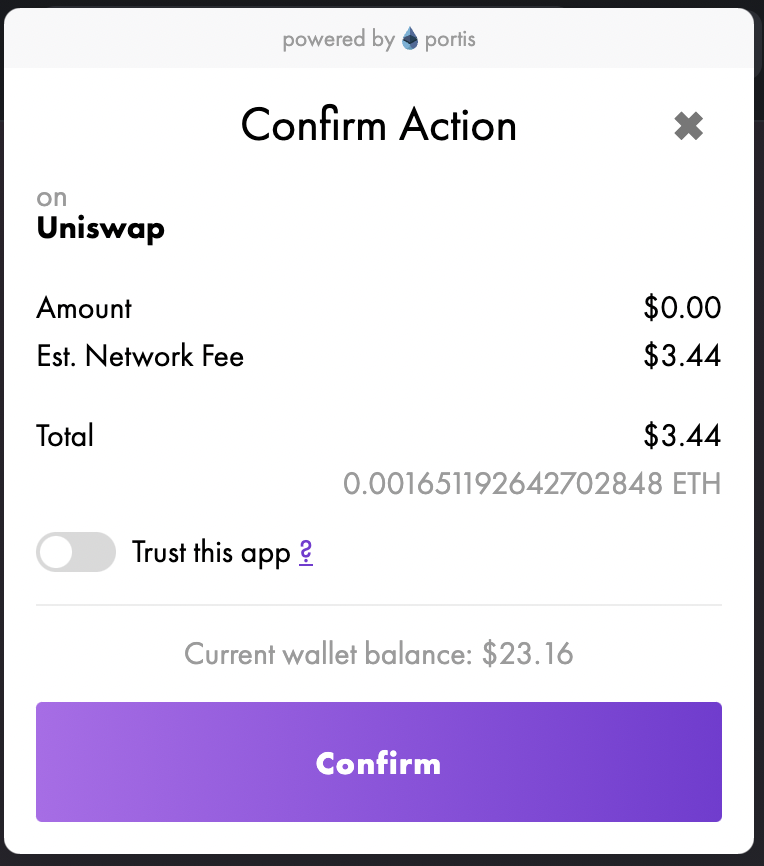A decentralized exchange (“DEX”) utilizes smart contracts to enable the trading and sending of ERC20 tokens. You will have to approve tokens any time you need to give a smart contract permission to transfer an ERC20 token.
When a trade is facilitated through a DEX you need to first approve any token that you want to trade, which requires you to: 1) allow the smart contract to validate your token balance, and 2) permit it to transfer the amount of tokens that you wish to trade from your wallet. You only need to approve once per token you wish to trade/send per wallet, and each approval requires paying gas fees.
To approve just click on the trade button at the bottom center of the mobile app. Select the token you want to trade (and the token you want to receive), and the amount you want to trade. Click "Next" at the bottom of the screen. If you have never traded this token before you will be prompted with a screen like the one below. Note: this screen is automatic, so if you do not see it, no worries, that means you are good to go and ready to trade! Once you click "approve" you will be taken to the next trade page for you to confirm and complete your trade. That's it. Happy Trading!
Tokens being approved on the ShapeShift Mobile App:
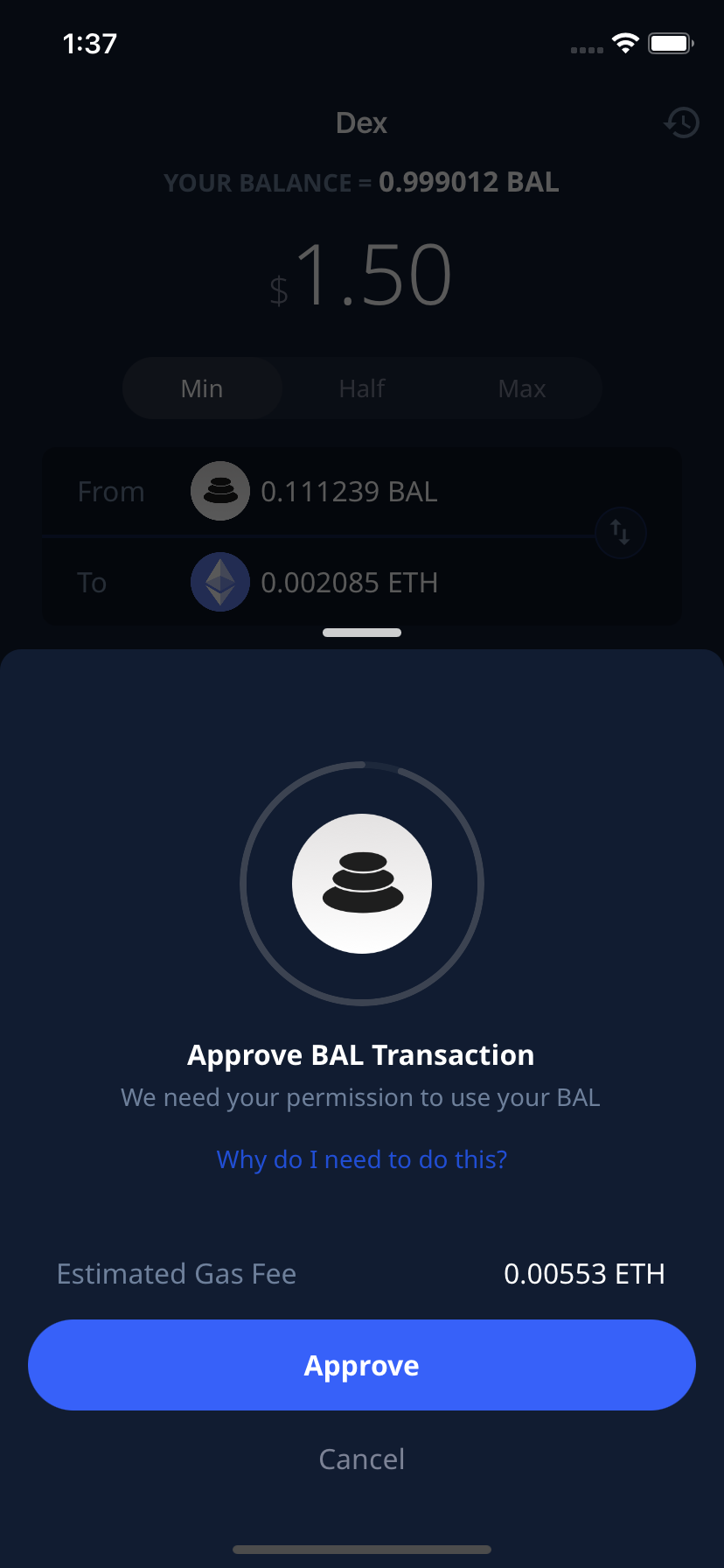
You can also approve tokens using third party wallets like Portis: