1. Make sure that the asset you intend to send has a balance in your wallet + make sure your wallet is connected.
2. Click either "Assets" or "Accounts" and go to the asset's page you wish to send.

3. Click the "Send" button (it is at the top right of the asset page).
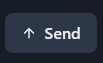
4. Paste the receiving address into the field provided and click "Next".
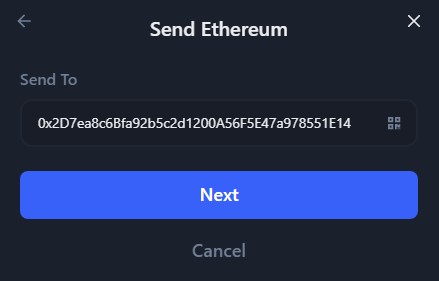
5. Enter the amount you wish to send and click "Next".
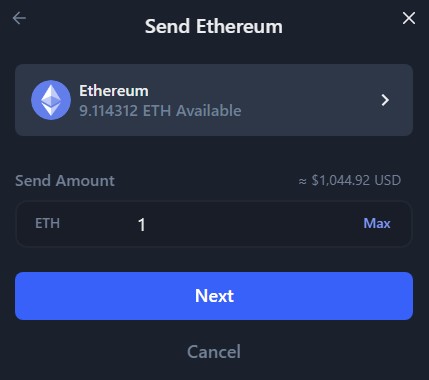
6. Select which transaction fee you'd like to use (Slow, Average, Fast). When ready to send, click "Confirm".
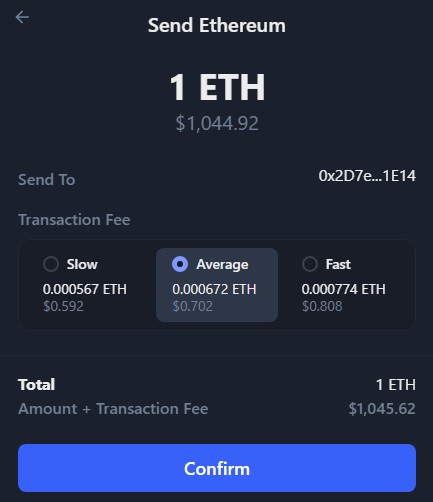
7. Follow any prompts from your wallet to confirm the send.
That's it! Your funds will be sent off of your wallet to the wallet's address you provided in step 4.
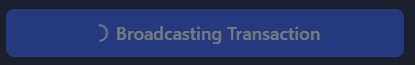
You can see your "Send" and other transactions from the "Recent Transactions" section on the home page.
