How To Receive
1. Click "Assets" from the sidebar.
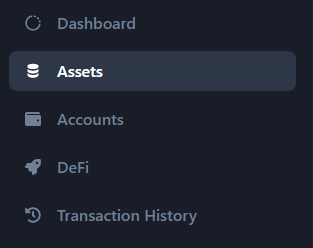
2. From the asset list, select the asset you wish to receive. For this example we will be using ETH.

3. Click "Receive".
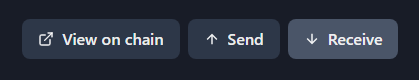
4. You will now see a scannable QR code along with a shareable receiving address.
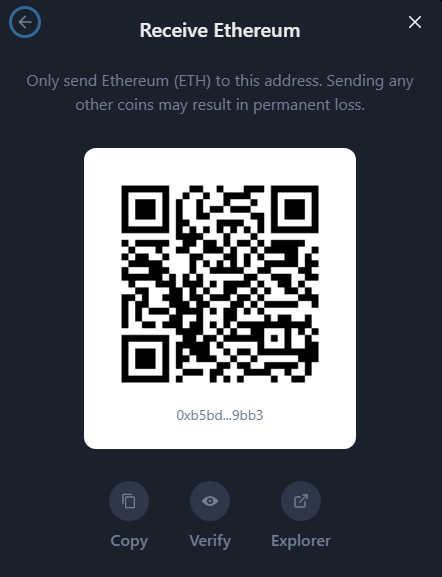
Note: Double check you are sending the proper asset to its corresponding receive address.