If you are claiming or staking using XDefi and also have MetaMask extension installed in your browser, please note you will need to make some changes to your XDefi wallet settings to proceed.
Go into the Xdefi wallet settings, turn both injection and “as Metamask” on. Then come back to the fox.shapeshift.com/airdrop or fox.shapeshift.com/fox-farming and select “Metamask” as their wallet to connect using onboard.js.
Screens on how to enable those Xdefi wallet settings are below:
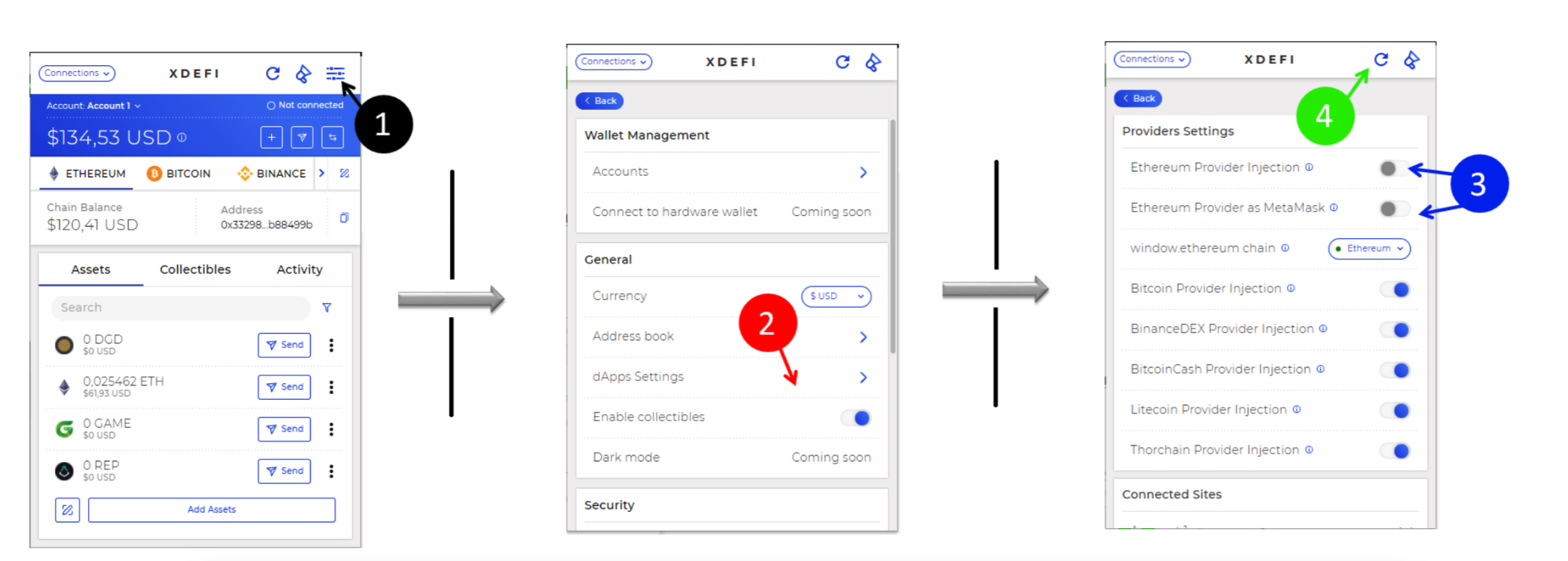
Additionally, if you are unable to connect a wallet because XDefi was connected earlier, clear your cache on your browser and try again.