Governance Process:
- Post idea on the forum and get feedback from the community. Use this feedback to refine your proposal.
- Once your proposal is drafted and ready to move forward, post it in the Ideation 20 section of ShapeShift’s Boardroom portal for final feedback.
- After 5 days in Ideation, if the feedback is overall positive and confidence that the proposal will pass is high, make your proposal to the DAO.
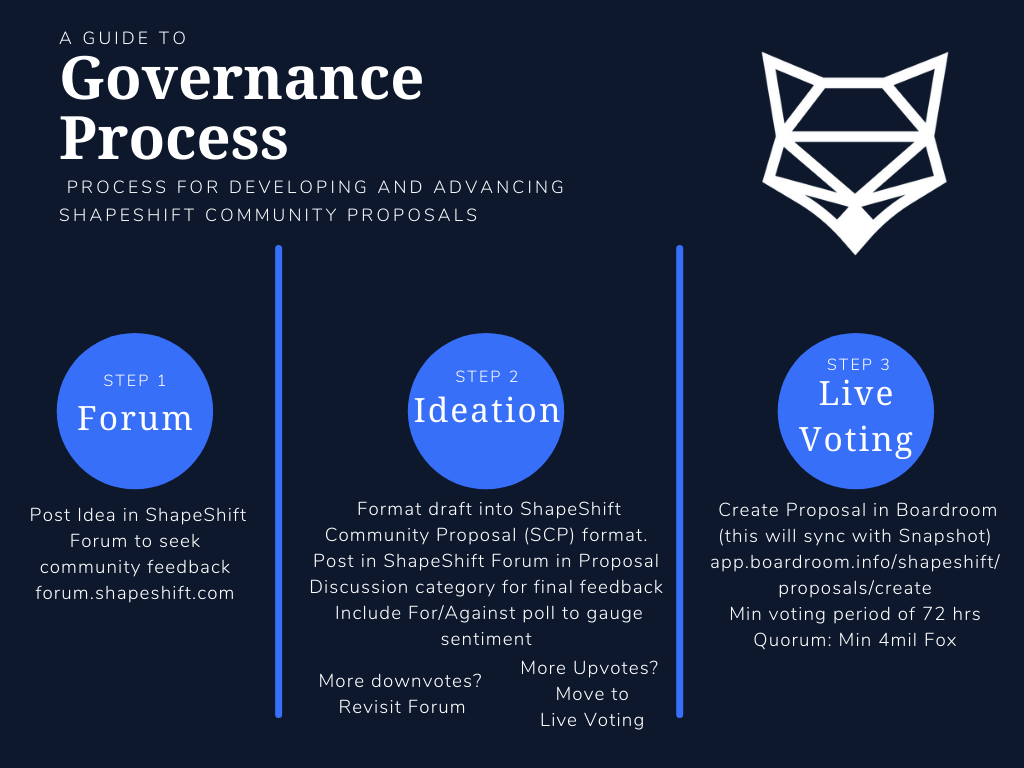
In this article we will review the exact steps to working through the process explained above. If you ever have any questions along the way, feel free to open a ticket with our team by clicking the widget in the corner of the page or selecting "Submit a Request" in the top right-hand corner of the helpdesk.
_______________________________
Posting An Idea On The Forum:
The Forum is the first step in the proposal creation process. Think of the Forum as a place where ideas can be suggested, created, collaborated on, and then more refined getting ready for the next phase in the proposal process.
1. Visit https://forum.shapeshift.com/
2. Log in or create an account (requires email and password). If you just created an account, you will need to confirm your email.

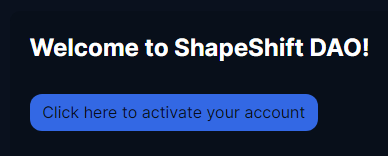
3. Click "New Topic" to create your post and begin the discussion.
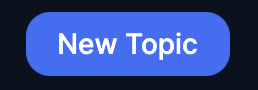
4. Select the corresponding category. "Meta-Governance" can be used for proposals which change something about the DAO, the organizational structure, or something else not related to any of the existing workstream discussions (Operations,Special Projects,Development,Marketing and Growth,FOX Tokenomics,Products,Partnerships, and Progressive).
5. Once you have written your idea down, click "Create Topic".
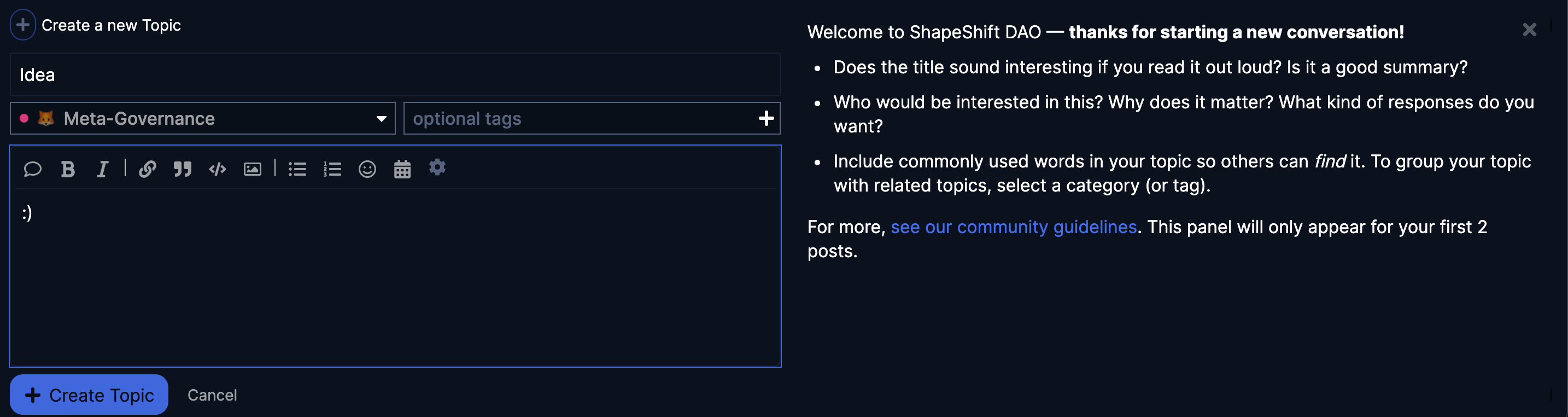
Voting In The Boardroom
Once a proposal/idea meets the criteria to advance for a more formal vote, it can leave forum.shapeshift.com and move to the boardroom where FOX Token holders can start voting. The "Ideation" section is where you'll find early stage to developing proposals. The voting style in the Boardroom is much like an upvote (you can also comment) and helps show the greater DAO community what proposals are increasing in popularity. This will eventually replace The Forum once activity between here and the forum reach parity or the consolidation is voted on. https://app.boardroom.info/shapeshift/overview
What Do I Need?
- FOX Token in your connected wallet.
- A sharp eye and open mind to help refine the proposal!
1. Connect your wallet.

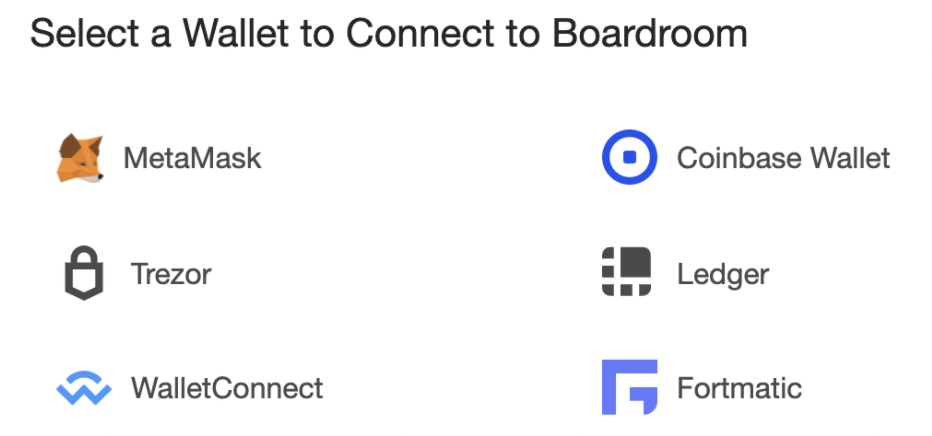
2. Once your wallet is connected, you will see your "Voting Power".
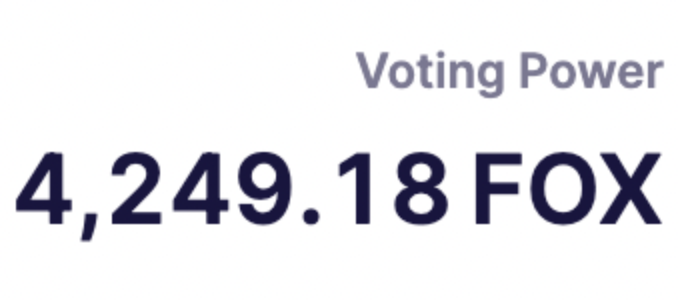
3. On the left hand side of the page, click "Vote". From the dropdown, select "Proposals".
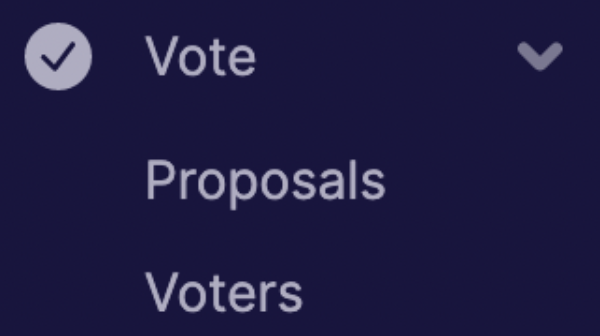
4. Click the proposal you'd like to vote on and click "Cast Your Vote".
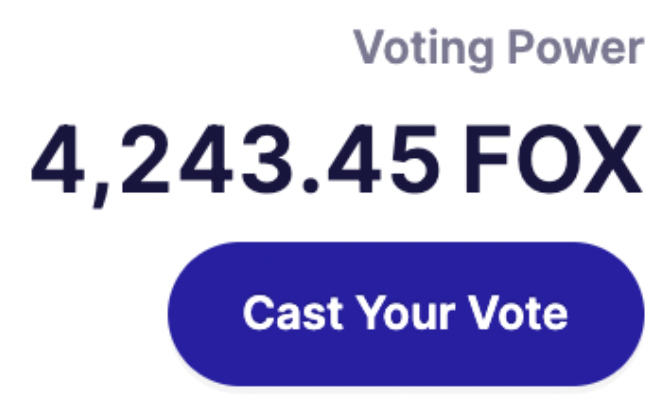
5. Select FOR or AGAINST and click "Vote".
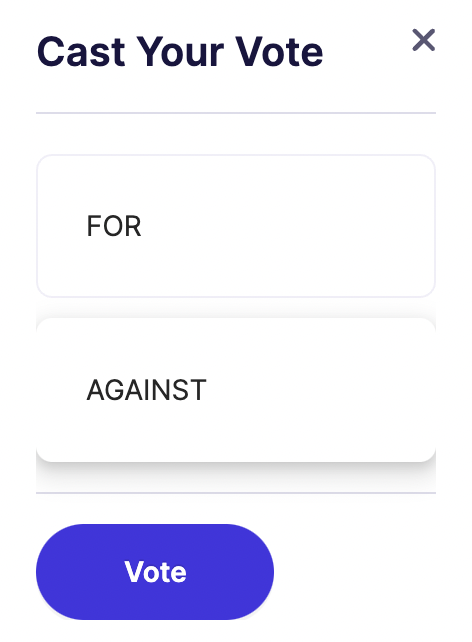
6. Confirm your vote by signing the transaction on your wallet.
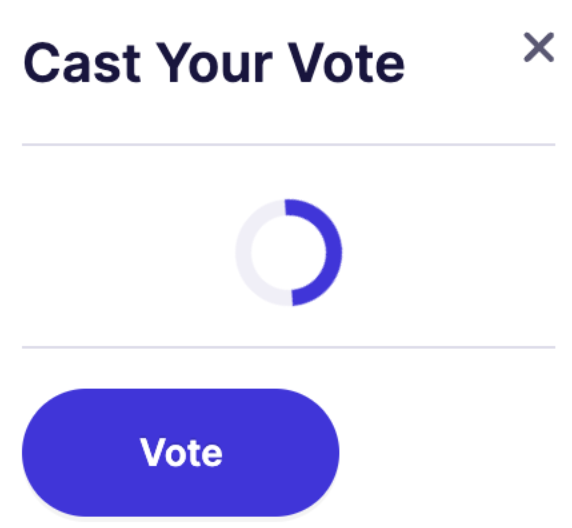
7. Click "Sign" and that's it!
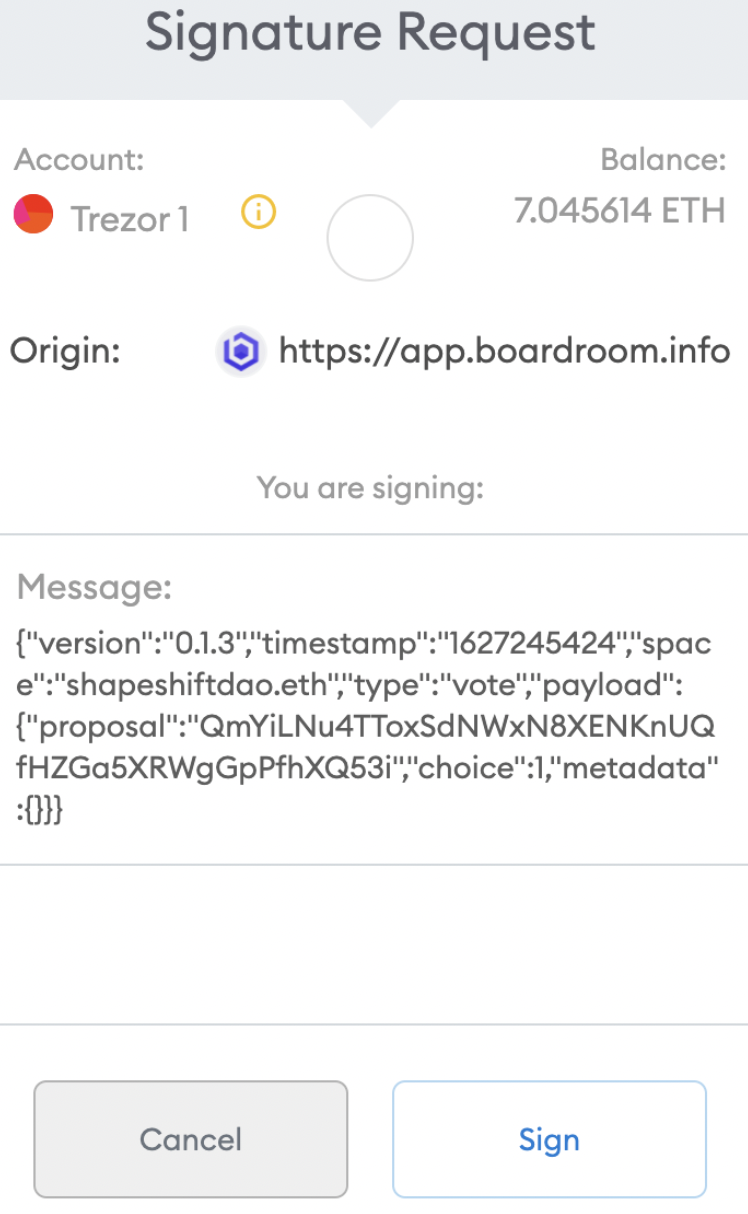
Voting With SnapShot
SnapShot will be the final stop in the DAO proposal process. This is the place where a final draft of a proposal is presented and voted officially into action or voted against. You can check out the first DAO proposal EVER on the ShapeShift DAO to get familiar.
What Do You Need:
- FOX in a compatible wallet.
- A sharp and open mind to judge and vote on DAO proposals! ;)
Follow these steps to get started:
1. Visit Snapshot.org.
2. Connect your wallet to Snapshot.

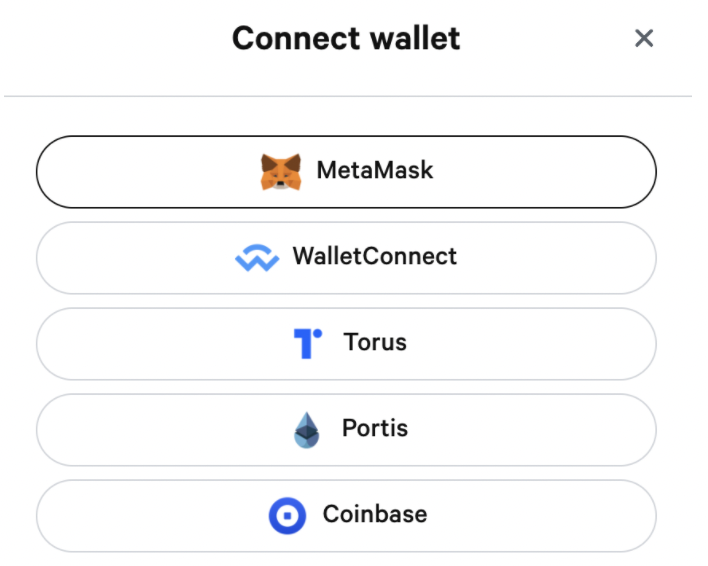
3. Use the search bar to find ShapeShift.
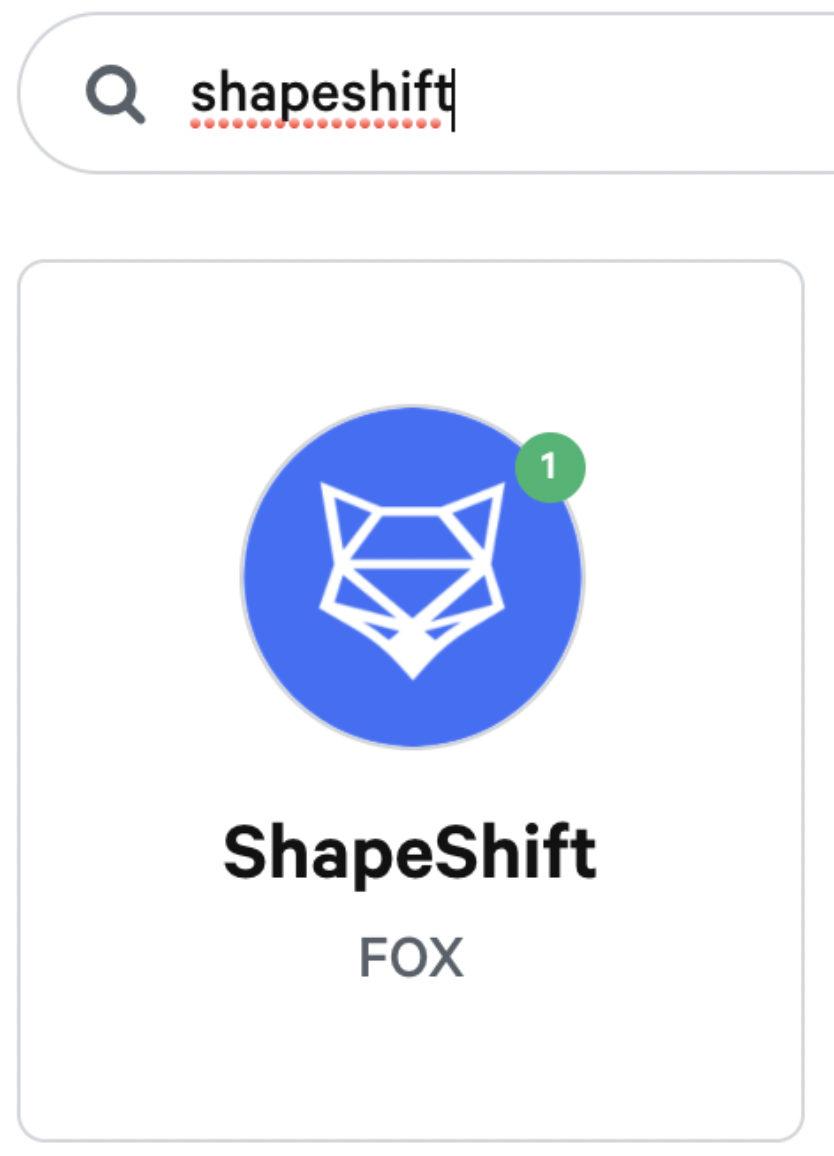
4. Click ShapeShift and you will see all of the active proposals. Choose which you would like to vote on.
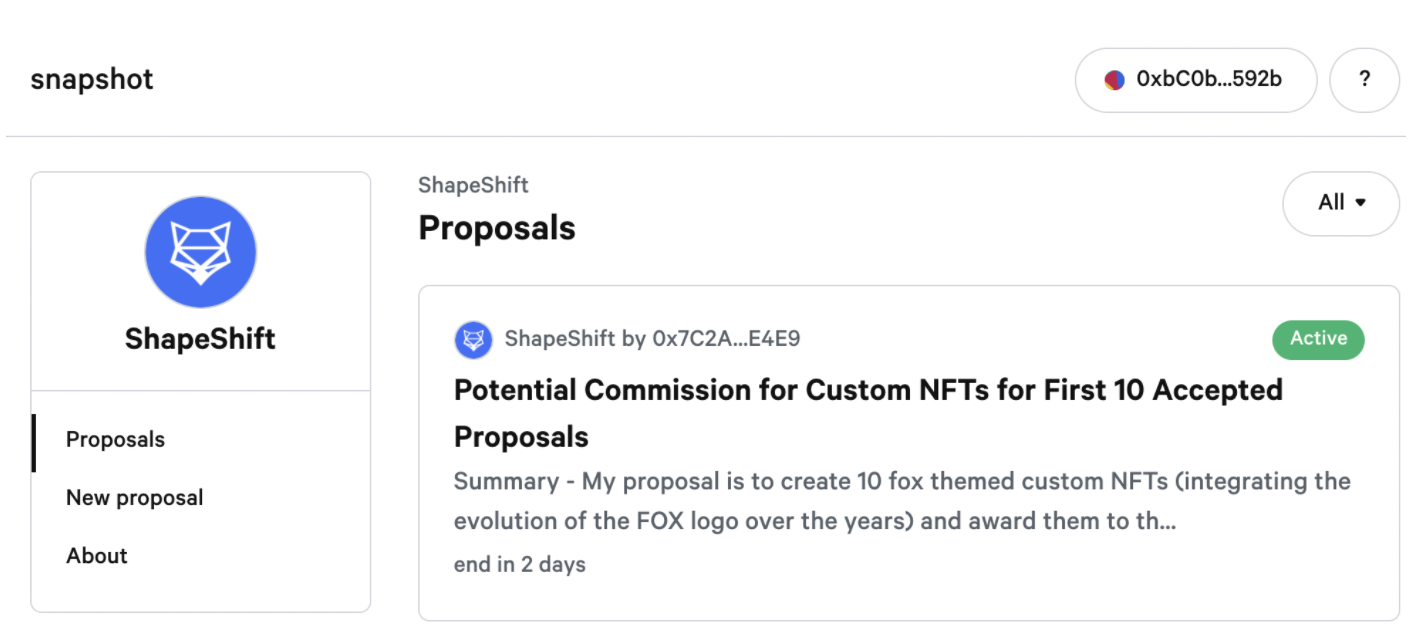
5. You can either vote "For" or "Against". When ready, click "Vote".
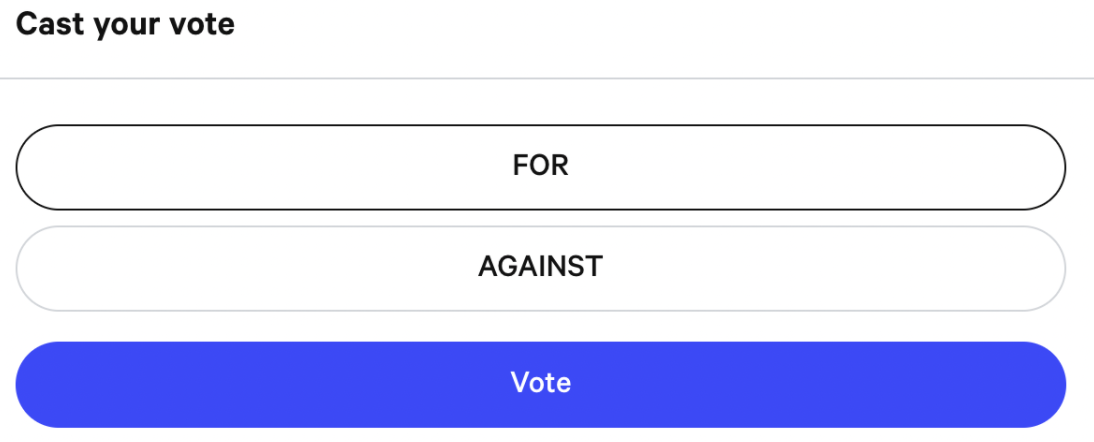
6. Confirm your vote.
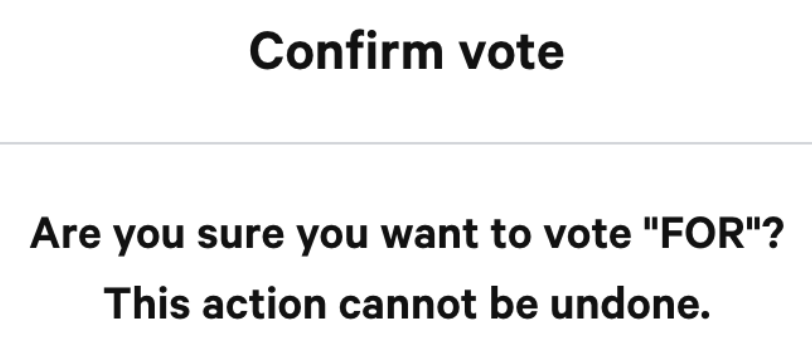
7. Click "Vote" and follow the prompts on your wallet to sign and place your vote.
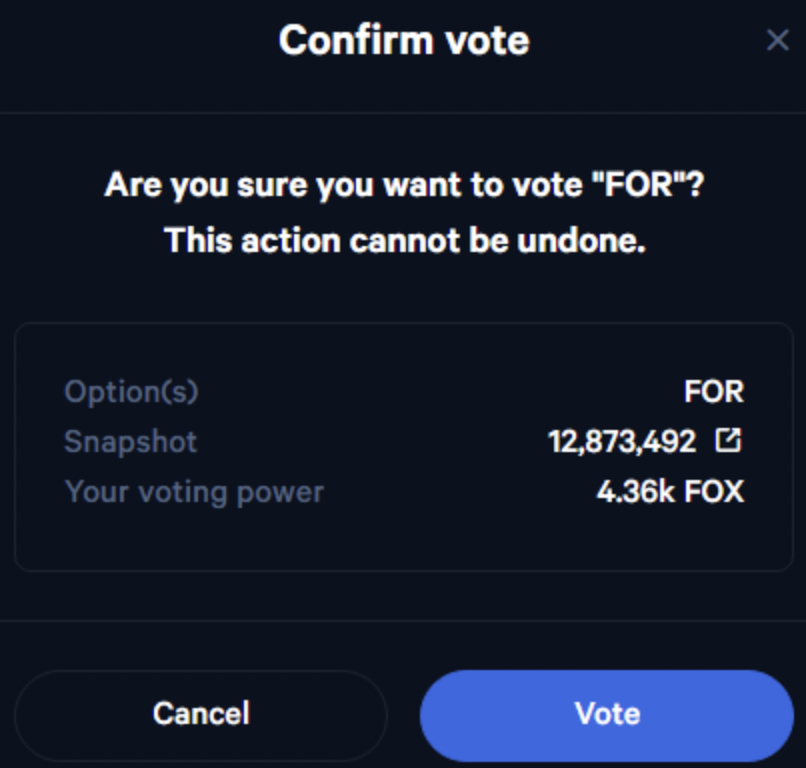
8. If successful, you will see this message:
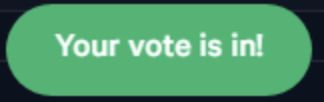
We are working to add more wallets to the process to ensure participation by all FOX holders. In the meantime, the wallets listed under "Connect Wallet" are the only options.
That's it! You have successfully voted and made your voice/FOX heard!
