Phishing sites may look friendly, but they are a quick way to lose your digital assets. Here are a few tips to stay safe.
Do Not Click Links
Do not follow e-mail links or links sent from Slack or Telegram. Do not click any random links that are sent to you ever for any reason.
Bookmark https://beta.shapeshift.com and/or https://shapeshift.com/ or carefully type in the address every time you visit.
Don't Click Google Ads
Ads at the top of search results pages have been a common tactic to try to trick users into visiting false websites. This may be a legitimate ShapeShift ad, but verify that the page you land on is actually https://beta.shapeshift.com or https://shapeshift.com/. If it's not, leave the site immediately.
Verify the URL
Look very closely at the URL before you send funds to any deposit address. Some websites try to create fake copies of ShapeShift to get funds deposited to these fake sites. Check the URL for misspellings, symbols or anything that looks suspicious.
If the URL is typed correctly in your web browser, it will read: HTTPS. HTTPS is used for protecting page authenticity & to keep web browsing private. Learn more about HTTPS here.If the URL is typed correctly in your web browser, it will read: HTTPS. HTTPS is used for protecting page authenticity & to keep web browsing private. Learn more about HTTPS here.
Check out this video to learn a little more about how SSL works with HTTPS.
Make Sure You Are Using The Official ShapeShift App
Beware of fraudulent ShapeShift apps in the iOS and Play Store. It can be tricky to identify which ones are fake so please be sure to only download apps published by ShapeShift.com
Below is an example of a fake ShapeShift app. You can see that the publisher is listed as "ShapeShift Inc".
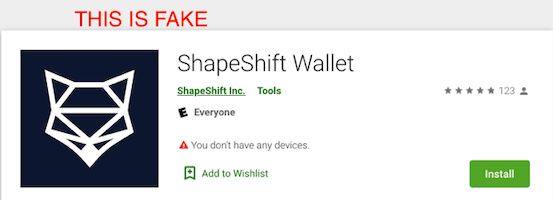
Our official app will show:

Please contact our customer support team if you have any questions regarding phishing attempts.