All KeepKey devices are protected with a PIN as a barrier to entry for that specific device. The PIN is a combination of up to 9 numbers that you select after initializing your KeepKey. A PIN protects your device against unauthorized use in the event your KeepKey falls into the wrong hands.
You can select a PIN between 1-9 digits - We recommend a PIN length of at least 6 digits.
You will see a randomized, scrambled keypad on your KeepKey display.
Example: If you'd like to choose the number "6" you would have to click the top left box.
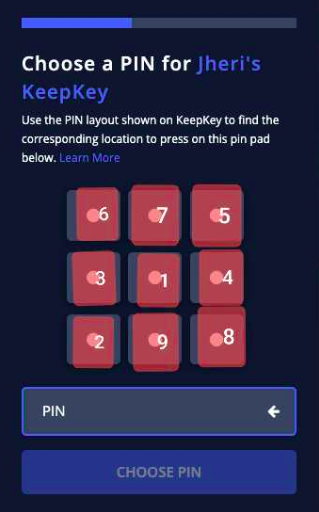
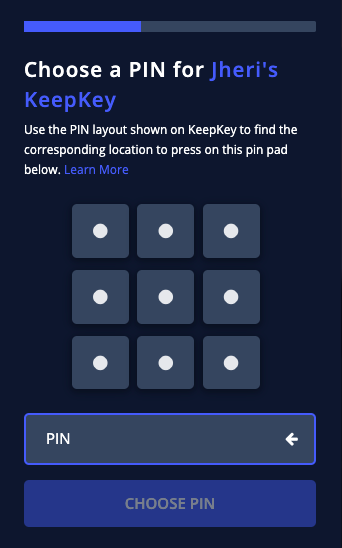
Even if your KeepKey is stolen, it cannot be accessed without the correct PIN. In addition, the number placement is re-scrambled at random each time you connect your device, so even a key-logger cannot decipher your PIN because the numbers are only shown on the device.
You can enter your PIN with confidence on an infected computer. Even if your computer became infected with malware or spyware (such as key-logging software), your PIN would remain safe.
Let's look at the cipher. This will change every time you use your KeepKey. Your PIN is limited to nine digits. If you are trying to use a PIN longer than nine digits, please note that the device only recognizes the first nine entries.

Note that the new security update will include two identical number boxes displayed on your KeepKey's screen (example below)
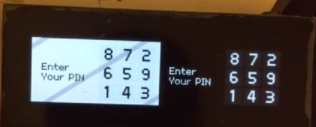
Your screen will look like this.
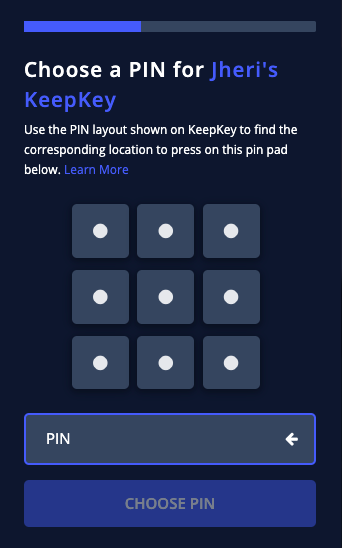
To follow the cipher on the KeepKey, each of those buttons will actually be representative of what is shown on the KeepKey's screen. In our example, it would look like this.
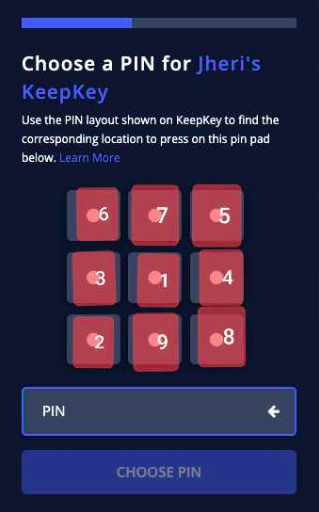
After you choose and confirm your PIN (remember: the cipher will change before the confirmation screen, so make sure you take a look at your KeepKey screen.
Again, the scrambled number placement is only shown on the KeepKey device itself.
Never share your PIN or recovery sentence with anyone.
