As ShapeShift moves to fully decentralize its organization and products, we will be migrating away from email and password login. This means the ability to log into your wallet in ShapeShift mobile or on beta.shapeshift.com with an email and password will be phased out entirely.
To Continue Accessing your ShapeShift Account, You Must Back Up Your 12-Word Secret Recovery Phrase
If you haven’t done so already, please follow the instructions below to back up your seed phrase. It’s easy to do and only takes a few minutes.
Instructions for Backing Up Your Secret Recovery Phrase
One way to backup your wallet is to log in to the new app.shapeshift.com and import your wallet.
- Click “Connect Wallet” on app.shapeshift.com
- Select ShapeShift
- Click the link to “Log in” at the bottom of the modal and follow the instructions
Alternatively, follow these steps to access your seed phrase in the ShapeShift mobile app:
- From your Dashboard, click the settings gear at the top right of your ShapeShift app
- Under Account, click “Backup My Wallet”
- Click the eye icon 👁️ at the bottom to view your Secret Recovery Phrase

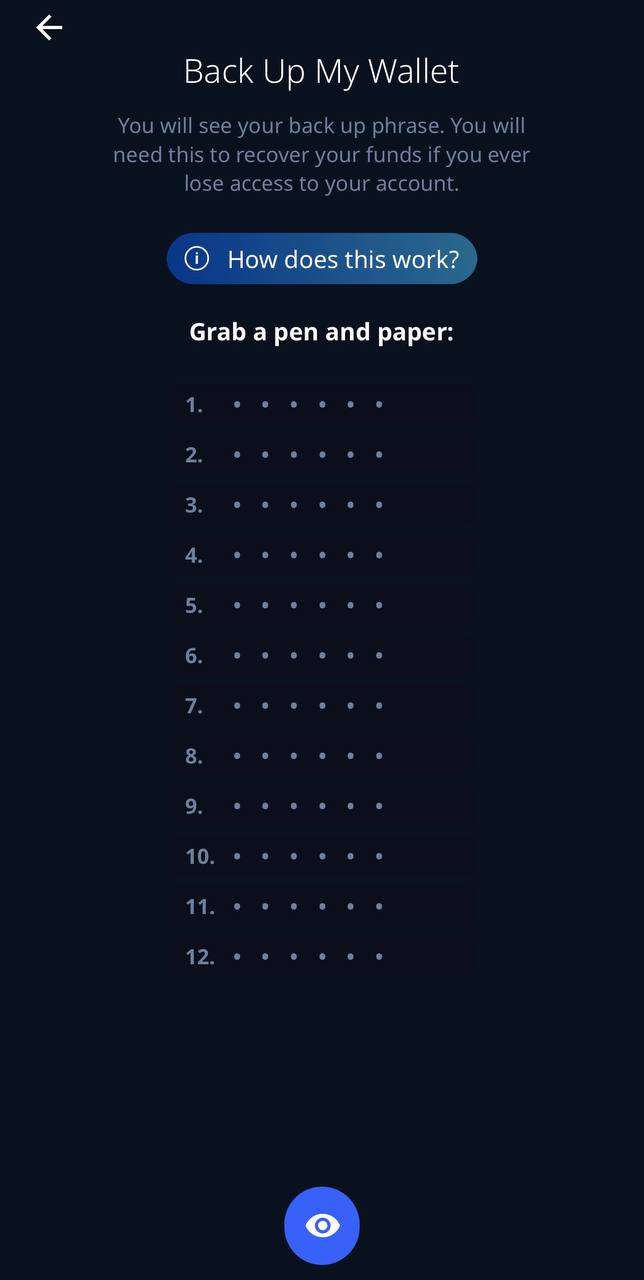
Reminder: Never under any circumstances share your Secret Recovery Phrase with anyone or enter it into a website.
We look forward to offering you more assets, capabilities, and features as we explore the innovation in DeFi. If you have any questions, please read the help desk article or submit a ticket to the official ShapeShift help desk.