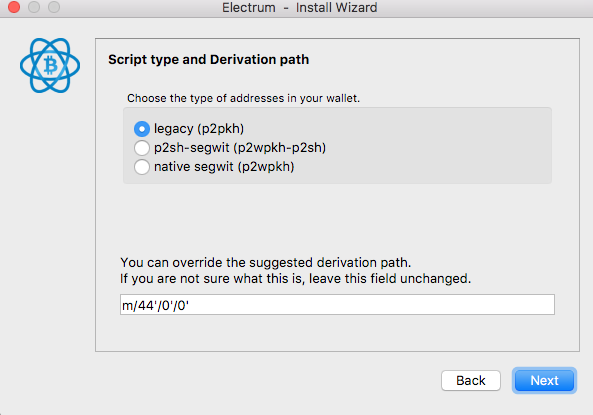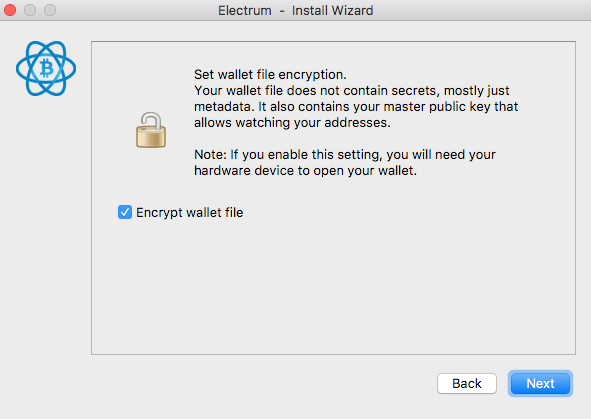Please follow these instructions to integrate Electrum with your KeepKey device.
First download Electrum via this link: https://electrum.org/#download
First, select "Standard wallet":
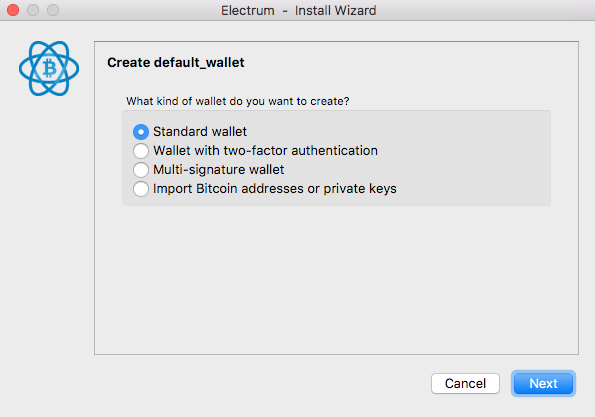
Select "Use a hardware device":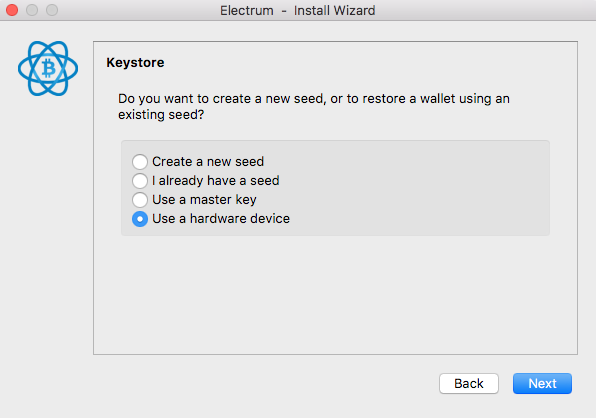
Connect your KeepKey device - hit "next"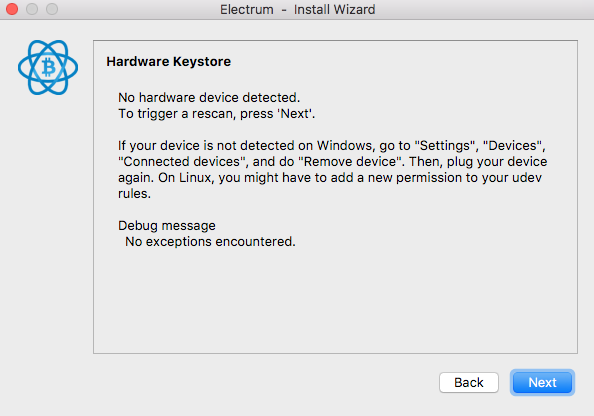
Select your device: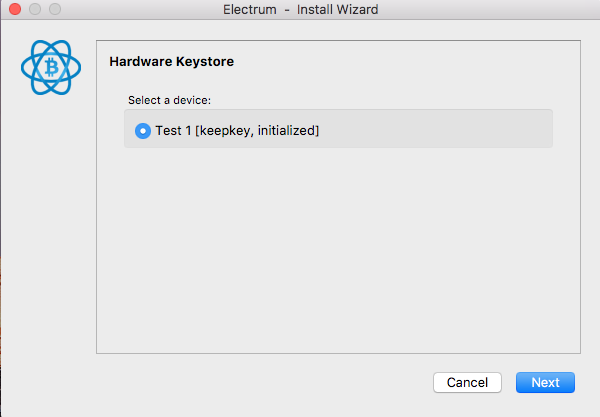
Enter your current pin: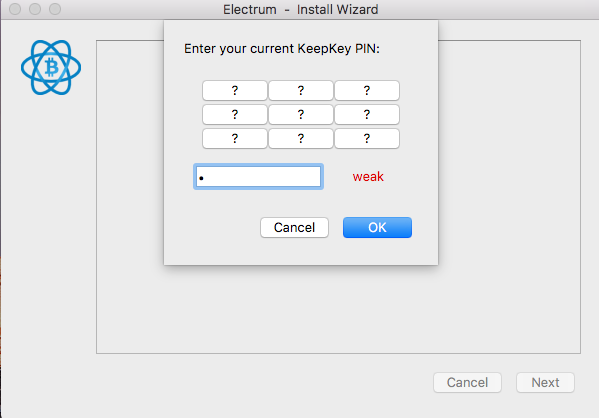
If you'd like to select a different account on your KeepKey device please follow the the derivation path guidline below:
Account #0: m/44'/0'/0'
Account #1: m/44'/0'/1'
Account #2: m/44'/0'/2'
Account #3: m/44'/0'/3'