Trading On app.shapeshift.com
1. Go to app.shapeshift.com
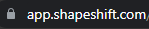
2. Click "Connect Wallet".
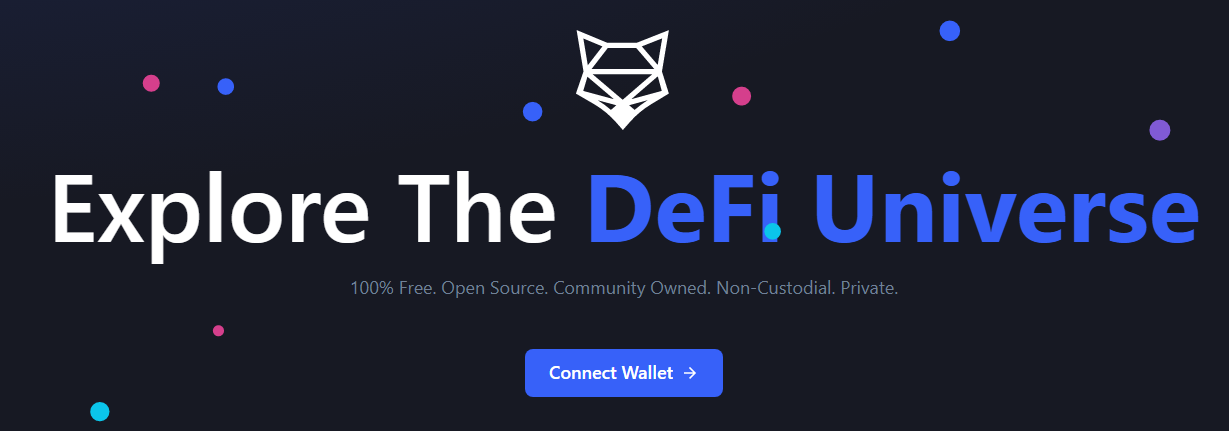
3. Select the wallet you wish to connect. For this example we will be using MetaMask.
4. Follow the prompts to connect your desired wallet. Once connected, you will see your wallet at the top right of the page.
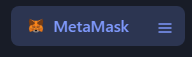
5. Once the wallet has been successfully paired, you will now be at the dashboard page. From the dashboard, you will see a trade window.
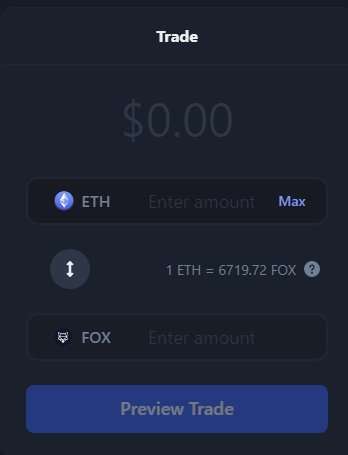
6. Select the asset pair and amount you wish to trade and click "Preview Trade".
7. Double check that you agree to the rate and miner fee and click "Confirm and Trade".
8. Follow the prompts on your wallet to initiate the trade.
Complete! Your newly acquired cryptoasset should arrive in your wallet momentarily. Any questions can be directed to our customer support team here.