Forgot your PIN? Wiping your KeepKey allows you to set up a new one! Just be sure to have your 12 word recovery sentence before wiping the device as you will need this to restore the funds on your wallet.
Wiping the KeepKey will set your device back to the original factory settings. To do so, follow the steps below:
1. With your KeepKey plugged in, open the KeepKey Updater App. (Need to download the Updater App? Click here.)
2. Click "Forgot PIN?"

3. If you have your recovery sentence and are sure that you want to wipe the device, click the checkbox next to "I have my recovery phrase" and then click "wipe device".
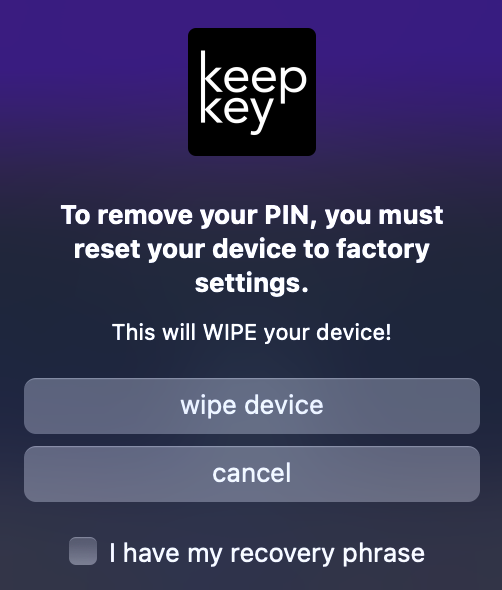
Now that your KeepKey is wiped, you'll need to recover it. Follow the steps here to recover your KeepKey.